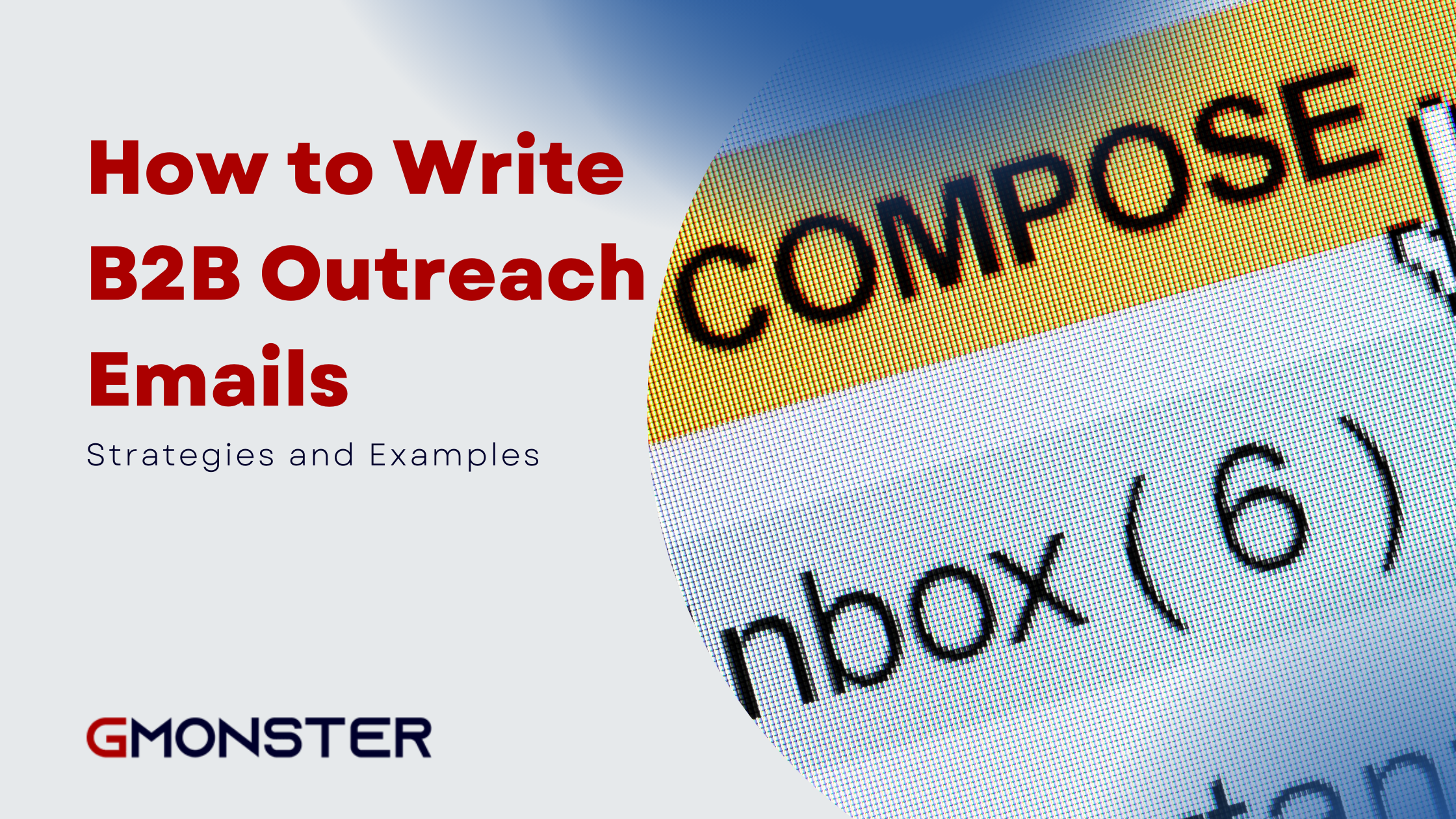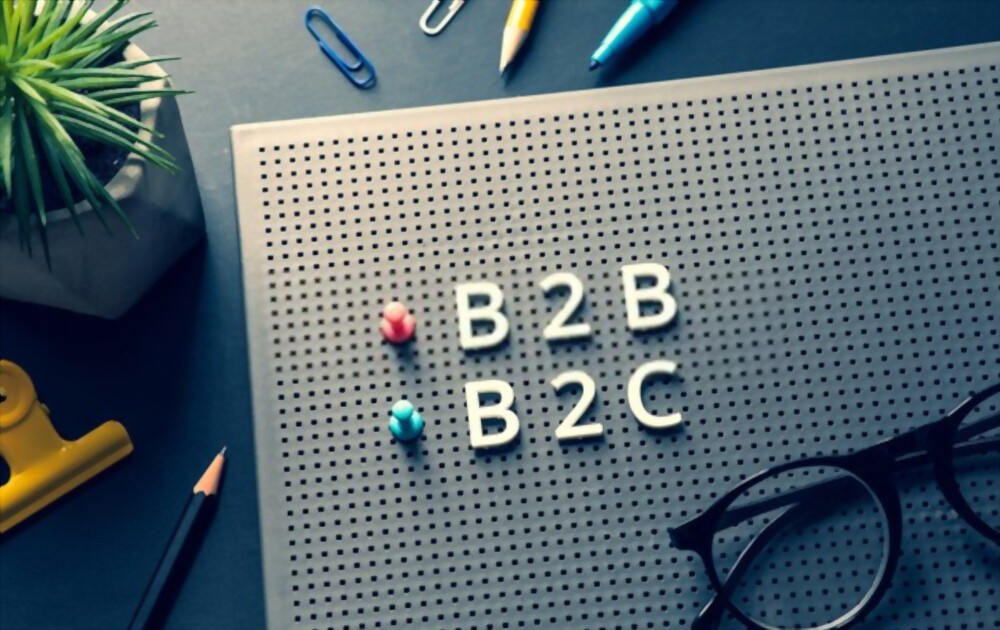How To Warm Up Gmail Accounts: Your Complete Guide

If you are using Gmail accounts to send cold emails for marketing purposes, your very first concern is Email deliverability that might assure communication, lead generation, and sales afterwards. An email campaign doesn’t always work as expected, and sometimes the recipients never get back despite putting in every possible effort.
Are you getting any Gmail block notifications while sending the emails? Experiencing account disablings? Are you constantly landing in the spam folder? These may be the issues when you do not consider warming up your account before running a cold mail marketing campaign.
In this blog, I will try to cover every aspect of email warm-up so you can learn how to get the maximum of your cold email marketing campaigns.
What Is Email Warm Up, And Why Is It Important?
Email warm-up helps you build an impression that you are constantly getting opens and replies, which means your account is authentic and deserves to be in your recipient’s inboxes instead of spam folders. In other words, the email warm-up helps you establish a professional reputation and gradually increases your emails’ daily sending limit to ensure efficient outbound sales. The warm-up process is crucial because a new email account can’t use the basic sending limit entirely.
For example, theoretically a Gmail account allows you to send 500 emails per day, whereas G Suite accounts can send 2000 emails/day, but you cannot use this sending capacity from day 1. Initially, you get a smaller allowance that you can use wisely to generate more and more opens and replies to avail the maximum sending limit gradually.
Furthermore, you can also receive Gmail block notifications while sending the emails to your clients, primarily due to a security breach. Google can consider you a compromised user account, or there can be a web application sending spam. For both or any other reasons, the warm-up process can help eliminate underlying security issues so your account can come out of the blacklist inclusion.
In simpler words, to use a Gmail account with its potential sending limits and deliverability, you need to build a reputation of authenticity, which you can do by opting for an email warm-up. The process can ideally take up to 8-12 weeks, but the context of recipient engagement can speed up or slow down the process.
Tip: For the initial warm up, you can send emails to your close friends, family, or your other Gmail accounts to ensure you get back replies so that an engagement between the sender and the receiver continues. This will help you stay active and portray authenticity to get the boost you need.
How to Warm Up Your Email Account Before Sending Cold Emails?
You can consider working on different aspects of using Gmail to run an efficient email warm-up, and I have concluded the whole process in 7 significant steps for you.
Step 1: Work On Account Authentication
Authentication can guard your account against any spam filters to ensure your emails will be delivered right to the recipient’s inbox. You can rely on four essentials of authentication to avoid spamming, including:
• SPF (Sender Policy Framework) – creates your domain name system’s record and ultimately provides a clean authentication chit to your domain.
• DKIM (Domains Keys Identified Mail) – adds a digital signature to your domain to prevent email spoofing and ultimately spamming.
• DMARC (Domain-based message authentication, reporting, and conformance) works to assure the recipient’s ESP that your domain has no fraudulent activities.
Fortunately, we don’t have to deal with these, because the SMTP servers of Gmail are already configured and all implement these authentication aspects.
Tip: Working on email authentication is a bit technical and requires specific skills. Using a mailing expert like GMonster can save you time and effort in this scenario.
Step 2: Send 10-20 Individual Emails
The email warm-up process for a new account starts by sending individual manual emails to the recipients you know. That is because the core purpose is to generate communications and replies. Initially, consider sending 10-20 emails to your friends and colleagues and try to build a consistent engagement. Your email service provider will perceive these conversations as an authenticity ticket and gradually boost your account for efficient cold email outreach.
Unfortunately, not everyone has enough friends and colleagues to warm up all our accounts by interacting with them. If you want to warm up 10-20 or even more accounts at once, the best practices are below:
- For 3-4 days send only 1-2 emails per account
- Send a few to some of your other personal accounts and reply to them.
- Create a few social accounts
- After the first couple of days start slowly increasing the amount of outgoing emails. Send out 5 emails per account for a few days, then 10, then 15, then 20 etc.
If you warm up your accounts properly, treat them well and avoid spammy content, they are going to be capable of sending more than 50 daily
We recommend that you send out emails that encourage replies.
Alternatively, you can use our Warm Up Module, that is completely free for every GMonster client.
Tip: When sending initial emails, try to send them to different mailing services like Gmail, Outlook, Yahoo, Zoho, GoDaddy, or others. It will help you build a strong reputation to avoid spam filters.
Step 3: Maintain Conversation Threads
One key to efficiency is to build an account that sends and receives emails persistently. To achieve better deliverability, it’s crucial to create engagement, and for this, you can develop and maintain conversation threads by sending emails from your other accounts and replying. Remember, a thorough warm-up can be 8-12 weeks-long process; you have to be persistent with your conversation threads.
Tip: Try adding customized catchy subjects to your emails to grab the reader’s attention so they reply and the conversation starts.
Step 4: Subscribe To The Newsletters Of Interest
Regardless of your profession, you will come across to many publications sending weekly newsletters, especially if you are in health, sales or marketing. Hunt for these publications and subscribe to 3-4 newsletters. This will help your account validate and will gradually boost the email inflow. Also, it will maintain receiving emails regularly that will ultimately warm up your new account.
Step 5: Maintain Time Gap Between Consecutive Emails
Do you know that email service providers have specific algorithms that check the email exchange process? Yes, they do. That is why you need to be cautious to make these algorithms think that mailing is not robotic, and for this, you need to avoid sending emails all at once. The best way to avoid getting caught by the algorithms is to maintain enough gap between consecutive emails.
Tip: In the warm-up process, try to be as natural as possible in sending cold and conversational emails to impose an impression of normal human usage.
Step 6: Set Up a Personalized Test Campaign
Once you complete 12 weeks tenure of initial warm-up, your account will be ready for sending cold marketing emails. However, it will be better to start with a smaller list of 20 to 30 trusted recipients, get responses, communicate, and gradually increase the limit. For this, you can personalize your email keenly, dig deep into the email writing protocols to avoid spammy content, and consider adding unsubscribe links to your emails for successful outreach.
Tip: Adding an unsubscribe link in your email can ensure higher click-through rates and keep your list free of uninterested users – you can build a list of specifically sale generating subscribers.
Step 7: Adopt Some Bonus Practices
After setting up your initial email marketing campaigns, you will need to stick to some routine bonus practices to continue the warm-up. These practices will boost your account’s authenticity and gradually enhance daily sending limits until it reaches its maximum potential. These practices include:
• Avoiding spammy content
• Completely avoiding or using only limited, authentic, and click-generating links in your content (unclickable plain text links can be alternatives too)
• Using limited and only relevant media files (but plain text is always better!)
• Using an email merger tool like GMonster to get expert support for mass mailing without any issues.
But Warm-Up Alone Cannot Assure Better Sales
Taking care of every aspect of warming up and sending unlimited emails to the targeted audience is technically not possible without the supervision of an expert email marketing provider like GMonster.
. The service provides the best solutions for any email-related concerns and ensures you enjoy better deals with the least hassle. The company is soon launching a free warm-up module that will allow you to warm up your accounts to 50 daily email sending capacity in 7 days.
GMosnter is the solution to all your cold outreach struggles. Try Now and enjoy unlimited benefits!