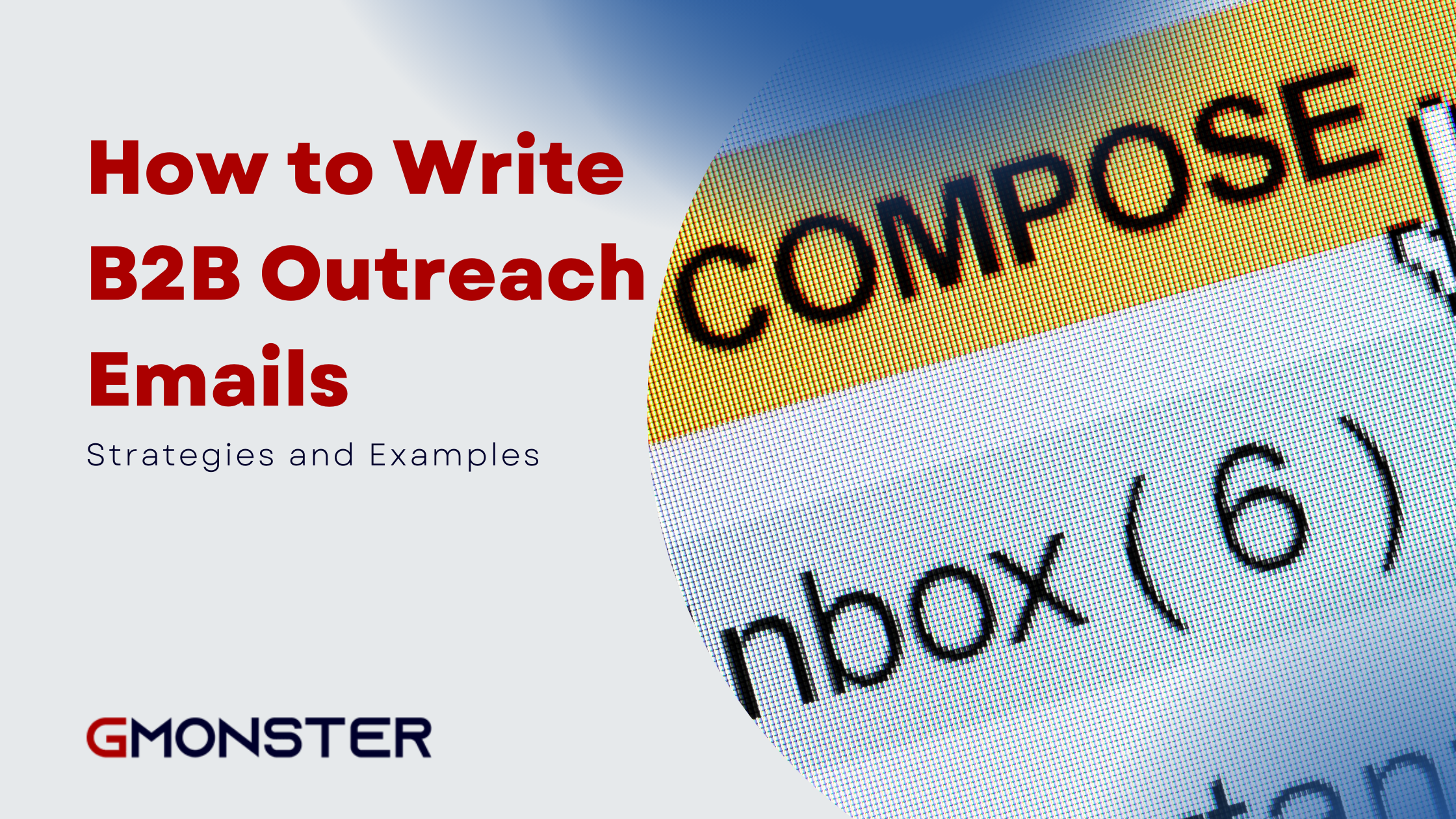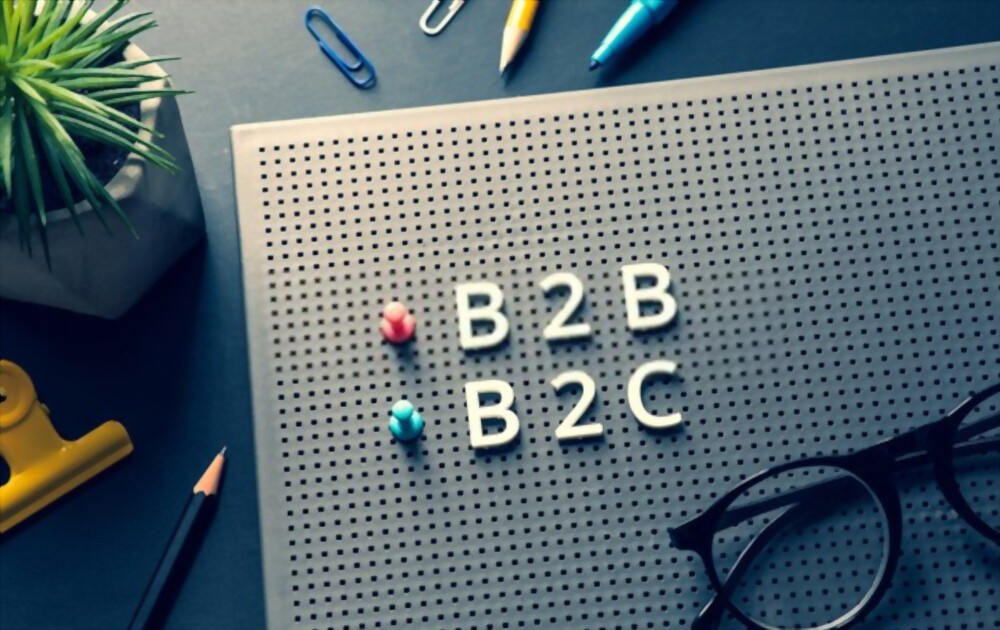How to Avoid the Spam Folder: Here’s All You Need to Know!

Sending mass emails is all about marketing your products. But what if they fail to make it to the inbox and hide in the recipient’s spam folder instead? A complete disaster. Right?
So, what causes an email to get flagged as spam, and most importantly, how to avoid email spamming? Here is all you need to know.
How Do Spam Filters Work?
Spam filters identify and isolate any incoming emails suspected to be unwanted or harmful before they land in the inboxes. Though it can be a barrier to efficient marketing, it also is a useful tool for cold outreach email marketing. It pre-filters any spam and leaves more relevant and impactful emails to catch the recipient’s attention. Spam filters can counter your emails if they have:
- Sales/spammy words
- Clickable links
- Open tracking
- Broken/bad HTML
- Flagged account or the IP
Make Sure Your Emails are Legal
Besides spam filters, your email outreach may be affected by some legalities applied explicitly in different countries. These rules and laws vary from state to state and affect the email outreach accordingly. You need to understand the regulations implemented in your recipient’s country. Some legalities are:
- CAN-SPAM Act – the US
- General Data Protection Regulation (GDPR) – the EU’s member countries
- Canada Anti-Spam Law (CASL) – Canada
- Australia’s Spam Act 2003 – Australia
How To Avoid the Spam Folder – 8 Great Tips
Avoiding spam filters is a process of understanding and implementing different practices to ensure maximum email outreach. Though many of these practices are simple, they are worth considering.
1. Avoid Purchased Contact Lists
You may have heard of growing your contact list of “targeted leads” in only a few bucks, but this is just a ticking time bomb. These purchased lists are usually riddled with dead addresses and spam traps that can inform mailbox providers about unsolicited emails being sent by your mailing address.
2. What You Write Matters
Spam filters are keen analyzers of your content, and limited use of some risky words can reduce your chances of being countered with spam filters. Using risky words like free, promo, buy, etc., is likely to reduce the off chance of your emails landing in the junk. Instead, you can take help from SEO, content marketing strategies, and effective paid ROI strategies to send efficient emails. Check this list of spammy words you should aviod.
3. Do Not Compromise On ESP
The reputation of the IP (Internet Pool) and client’s domains help evaluate the Email Service Providers or ESP. If you carelessly choose low score ESPs, your sender ID’s IP address might be destined for unfortunate spam folder delivery. Also, they can be blocked by general email providers like Yahoo!, Gmail, and Hotmail. In other words, an ESP that sends solicited emails with ban spammers is more likely to have greater compatibility with mailbox providers.
4. Get Certified!
Using a dedicated IP space and getting certified by any authentic company can be your gateway to effective email marketing. These companies audit your mailing practices and provide you with a Sender Score Certification that guarantees your emails land at some of the major ISPs. Though these services are not free, you can get the value for the investment by increasing conversions.
5. Dirty Tricks Are Your Enemy
There has been a wide use of dirty tricks some decades ago, but these services are no longer effective, in fact, seriously harmful. Some of the dirty tricks you must avoid are:
- Hashbusting: Using random in-text characters to fool spam filters like ‘F.ree,’
- Deceptive Subject Lines: Using a word in the subject line to depict an ongoing communication like ‘Re:’ or ‘Fwd:’
- Misleading Subject Claims: Using any misleading subject lines to urge a click like ‘you have won a prize.’
- Image Text: Using risky word content concealed in an image to avoid spam filters.
6. You Need EMS to Get Whitelisted
Your EMS (Email Marketing Service) asks the mailbox providers to whitelist your IP address or domain, and that is why using reputable EMS matters. One thing you can do is, ask your new subscribers to add your “From” to their address books when you send them a welcoming email. If they add it, it can constrain all your future emails from your recipient’s spam filter. Easy, yet effective!
7. Your ‘From’ Really Counts
Along with your IP address and domain, your mailbox providers also evaluate your ‘From’ addresses. Experts think that the deliverability increases if you use clear addresses like [email protected] and [email protected]. Whereas email addresses with an ambiguous reputation like ‘[email protected]’ can obstruct the deliverability as expected. Using clear ‘From’ field names like ‘contact@,’ ‘support@,’ ‘feedback@,’ and ‘newsletter@’ can help you avoid spam filters.
8. Run Risk-Free Email Campaigns
Your email campaigns should be free of any risky elements as much as possible as these elements can deteriorate the deliverability. For example, you should use assertive sales language like ‘free,’ ‘bonus,’ or ‘purchase’ as less as possible. Furthermore, do not exaggerate on dots, all Caps, or exclamation marks, and never shout at your subscribers like ‘Buy this amazing vacuum ‘NOW!’ Instead, when the emphasis is needed, Use first letter capitalization.
Regular Monitoring is Necessary to Avoid Spam Filters
Keeping up with all these practices can be a hassle over time, and you still can come across spam filters that can seriously affect the deliverability of your emails. One easy way to monitor deliverability and enjoy greater sales is adding a “seeded” list of addresses with often visited ISPs like Gmail, AOL, or Yahoo Mail. Also, you can set up Around 5 mailboxes for every provider before adding the seeding email addresses to your mailing list.
And once you deploy every newsletter, log in to every seeding account to verify if the email has been successfully delivered. In case of a deliverability problem, get back to the aforementioned eight points to find out and target the reason.
A Golden Tip: Despite following all this checklist, you can counter the spam filters if you forget to Warm-Up your new Gmail account. You can read ‘how to warm up your Gmail account’ to learn the trick.
Easier Solution to Avoid Spam Filters
There is a possibility that you can still land in the spam folder despite following all the keen practices mentioned above. If so, it may be because your Gmail SMTP server’s IP is probably flagged as Gmail can flag its own servers, too. In this situation, you cannot actually do anything except wait for your IP to rotate to land in the inbox again.
So, to sum it up, these are few reasons you might end up in the spam folder:
- The content of the email contains salesy / spammy words that trigger spam filters. Try avoid using spam trigger words
- You use clickable links. We don’t recommend sending clickable links in the first email as that can easily trigger filters.
- You use open tracking. Tracking pixels can often trigger spam filters too, so try to avoid them if possible.
- Your HTML is broken / bad. Try using plain text when possible.
- Your account is flagged or the IP is flagged the account was created on.
- You send way too many emails per day and / or you use way too small delay values. Decrease the email amount and increase the delay values.